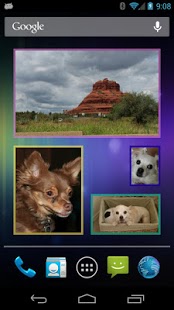andFrame Photo Widget 1.1.61
Paid Version
Publisher Description
Add flair to your home screen with multiple photo frames displaying your favorite pictures. Fully flexible framing allowing countless possibilities of colors to make your pictures stand out!
Simple yet customizable interface allows you to customize each photo for a unique layout.
Phone and tablet support.
Note: This is a widget application. To add widgets, access your widget screen, determined by your device version. Froyo uses a long tap on home screen and then select widgets. For ICS and JellyBean, open your app menu and select widgets. Other devices might require different methods accessing available widgets.
Features:
Create as many home screen pictures as you like, all unique!
Choose from the many options available 1x1 small photo, 2x1 landscape, 2x2 portrait, 2x3 portrait, 3x2 landscape, and 4x2 landscape!
Customize each frame independently, adjusting color and transparency. You have unlimited possibilities!
Crop images to display only what you want to see!
Lightweight app that accesses only required resources and will not drain your battery!
Optimized picture size to minimize space on your SD card!
About andFrame Photo Widget
andFrame Photo Widget is a paid app for Android published in the Themes & Wallpaper list of apps, part of Desktop.
The company that develops andFrame Photo Widget is rodneyo. The latest version released by its developer is 1.1.61. This app was rated by 1 users of our site and has an average rating of 4.0.
To install andFrame Photo Widget on your Android device, just click the green Continue To App button above to start the installation process. The app is listed on our website since 2012-10-18 and was downloaded 17 times. We have already checked if the download link is safe, however for your own protection we recommend that you scan the downloaded app with your antivirus. Your antivirus may detect the andFrame Photo Widget as malware as malware if the download link to rodney.android.andframe is broken.
How to install andFrame Photo Widget on your Android device:
- Click on the Continue To App button on our website. This will redirect you to Google Play.
- Once the andFrame Photo Widget is shown in the Google Play listing of your Android device, you can start its download and installation. Tap on the Install button located below the search bar and to the right of the app icon.
- A pop-up window with the permissions required by andFrame Photo Widget will be shown. Click on Accept to continue the process.
- andFrame Photo Widget will be downloaded onto your device, displaying a progress. Once the download completes, the installation will start and you'll get a notification after the installation is finished.